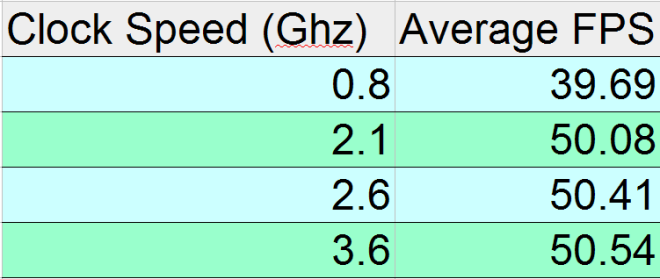If you do a quick Google search on selling old computer parts on eBay, many of the results return a simple answer; no. However, with a little time and effort, you can make some decent money from the online auction webite.
If the components you are selling are over 6 years old, or are very heavy or large, you generally cannot sell them on their own. If you can find a motherboard, a CPU, CPU cooler and some RAM, you can usually sell it as a motherboard bundle. This makes a lot more money than selling the parts individually. For example, if I had a motherboard and some RAM, and listed them for 10 pounds and 5 pounds seperately, you would have to pay two lots of postage, but if you supplied them together, you will be able to install the RAM and save on the postage costs. People also like bundles because they often need all of the components and they find it easier if the parts are posted together and are preassembled, so they won’t need to worry about failing to apply the thermal paste, or breaking the RAM when inserting it.
I found that after purchace, people may just say that they don’t want a certain component, but they still pay the same price, so you can make even more by selling that component they didn’t want seperately.
I always wait until eBay “free listing” events so that I don’t have to pay a listing fee of 20p or 40p just to list my item on their site. This only applies to private sellers with a good reputation, and only works for auction listings, not “Buy it Now”. This saves on the fees.
The photograph is a very important aspect, and there is no excuse now; nearly everyone owns a mobile phone or digital camera. Always take a good cover picture with decent lighting. Make sure you include everything that you will include in the sale, and make sure that it advertises the product. Make sure other objects not for sale are out of the frame, you don’t want them to think they are buying your watercooled pc when they are actually just recieving a case fan. eBay now offer up to 12 images for free in electronics listings, but if your country charges for this, you can upload the photographs to Imgur and then link to them in the HTML description for the auction. Take pictures of the scratches and any brand names you want them to see. Also photograph markings and defects. Always dust the product before taking pictures with compressed air or a vacuum cleaner.
Make sure to use a good title, highlighting features and form factors. Use capitalisation correctly. Here are some examples:
Bad Title: ASUS MOTHERBOARD CHEAP
Better Title: (microATX) ASUS M5A78L-M LX2 – Motherboard
Bad Title: DDR3 ram 2 gigs
Better Title 2GB DDR3 RAM Module [1600 Mhz] [Kingston]
In the item specifics section, list as much as you know. Write as much as you can in the description, make sure to list the sizes, condition, postage details (like the courier and how long it will take), and everything you can write to advertise the product. Don’t assume people know what it has, list the advantages. Tell them what SATA3 is and how it is better. Tell them that the power supply is from a reliable manufacturer, and why this is what they should get. Otherwise they will get an IDE motherboard, or a power supply that will explode within a week.
Check the current competition. Make sure your price beats Amazon and other online websites that are well known. Also, check current buy it now listings and make sure to beat their price. Now confirm what your product has sold for in the past by looking at the “completed listings” on the left sidebar on the search screen. If it will get lots of bids, list the price at around 2/3 of what you want it to sell for. If it will not be very popular, and not may people will want one, list it for what you want to sell it for, and pray that you get a bid. Always try to get a good postage cost, and always list this price. If you are in the UK, check the ebay postage estimator, the Royal Mail website, and a courier comparison website such as Parcel2Go.
When your item does sell, make sure to include all of the packaging and manuals that you still have, and make sure that you use an anti static bag. If you don’t have one, remove any batteries, such as the CMOS battery in the motherboard, and wrap it in foil. Then cover it in bubble wrap or something cuchioning, and finally wrap it in cardboard or paper before placing it in the box, or a suitably sized box such as a shoe box. Make sure that it is wrapped and packaged well, and that it will not break if it is dropped or thrown over the recipents fence. (Bad couriers only).